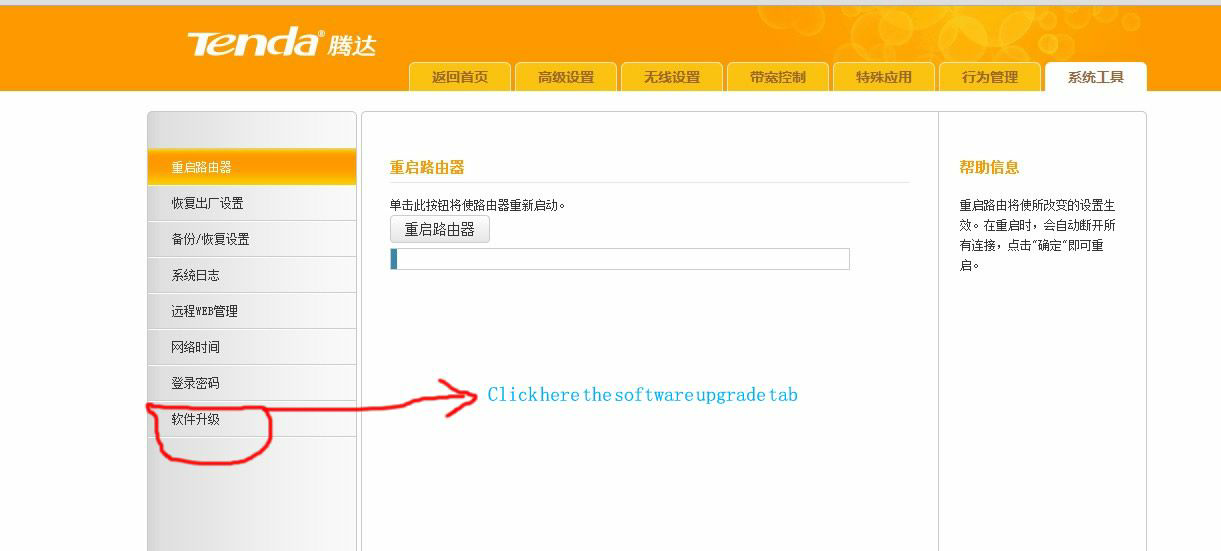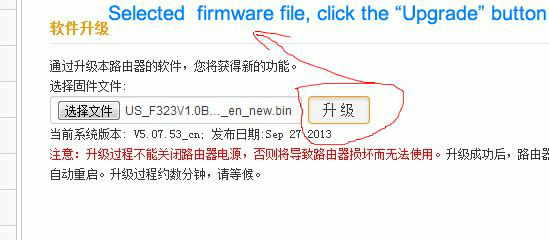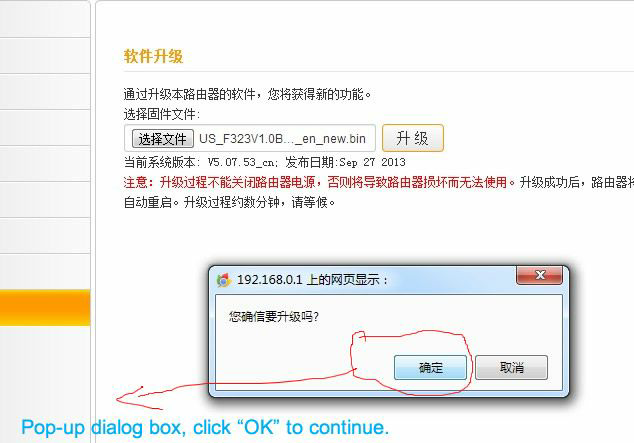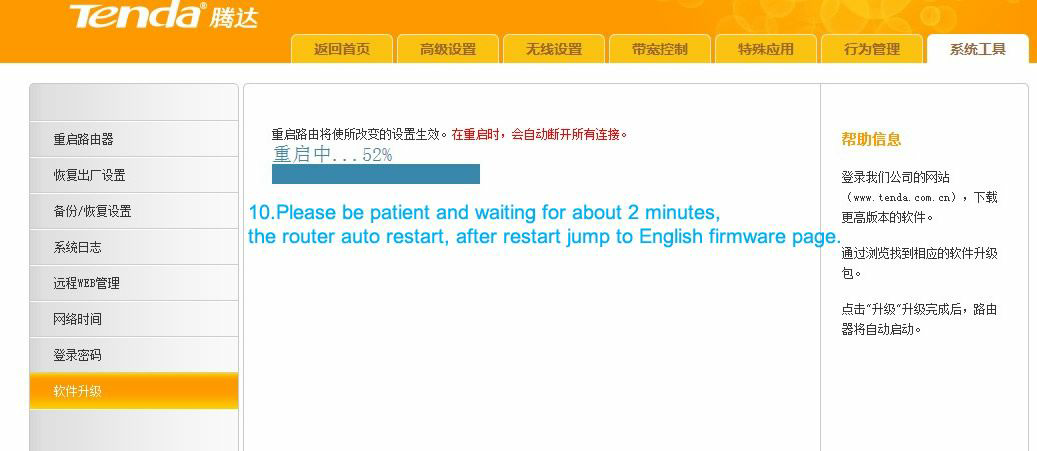1. First to download N630 v5.07.49_EN English firmware. and then log into the router, click on the picture of the “Advanced Settings(Chinese: 高级设置)”,as shown:
2. Select the “System Tools” (Chinese: 系统工具) Tab, as shown:
3. As shown on the left menu to find,Then click on the “software upgrade”(Chinese: 软件升级) tab:
5. Click “Choose File”- ( Chinese:选 择 文 件 )button, select the firmware file(US_F323V1.0BR_V5.07.49_en_new.bin) on the local computer.
6. Select the firmware file “ US_F323V1.0BR V5.07.49_en new.bin” , as shown:
7. After selecting the firmware file “US_F323V1.0BR V5.07.49_en new.bin”, click the “Upgrade”–(Chinese: 升级) button:
8. Pop-up dialog box, click “OK”–(Chinese: 确定) to continue.
9. Click “OK”–(Chinese: 确定) after the pop-up update progress, as shown:
10. Please be patient and waiting for about 2 minutes, the router auto restart, after restart jump to English firmware page.