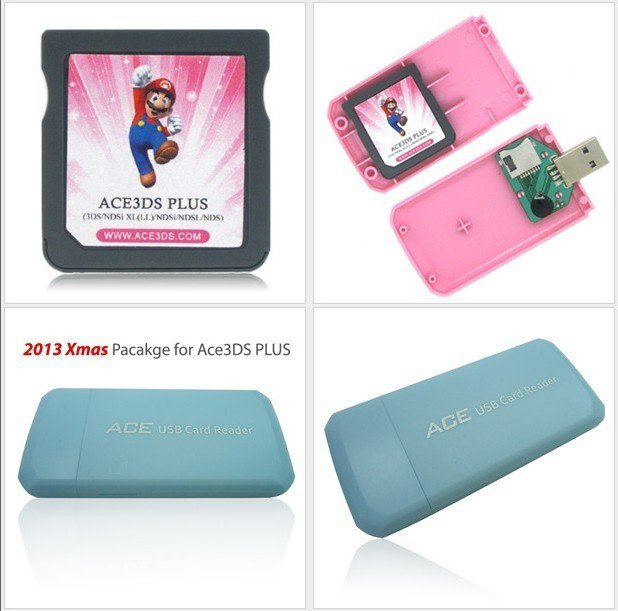Ace3DS PLUS Wood firmware V1.62 Released. 2013-08-17
Step 1: As always, you should get a micro sd card in advance, either size will be fine, ace3ds plus support the SDHC, so it can work with 2G, 4G, 8G, 16G and even larger size sd card. I suggest you format your sd card before you use it on ace3ds plus, and remember to back up everything before you do the format.
Step 2: Downlaod the Ace3ds plus latest firmware from here you will see two types firmwares for Ace3ds plus, just download the latest wood firmware , surrently it is V1.51. just download it, extract it and you will see one folder called “__rpg” and one file called “_DS_MENU.DAT” just put those two in the root of your sd card.
Step 3: Put your games in your sd card, you can put them in different folders, so just create soem new folders.
Step 4: Insert the sd card in your ace3ds plus card and then put it in your console.
Step 5: Turn on and enjoy your games.
If you have any questions about this card, just feel free to contact me at our contact form, and if you want to buy this flaashcart, please just clcik the pic below to go to the online store.