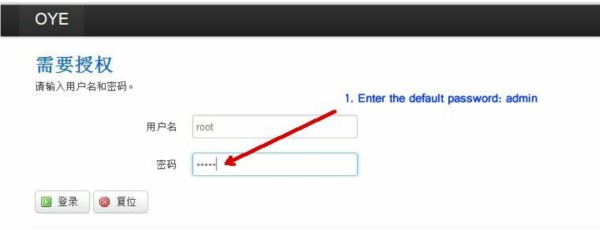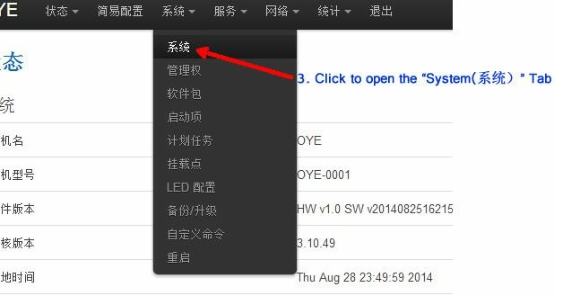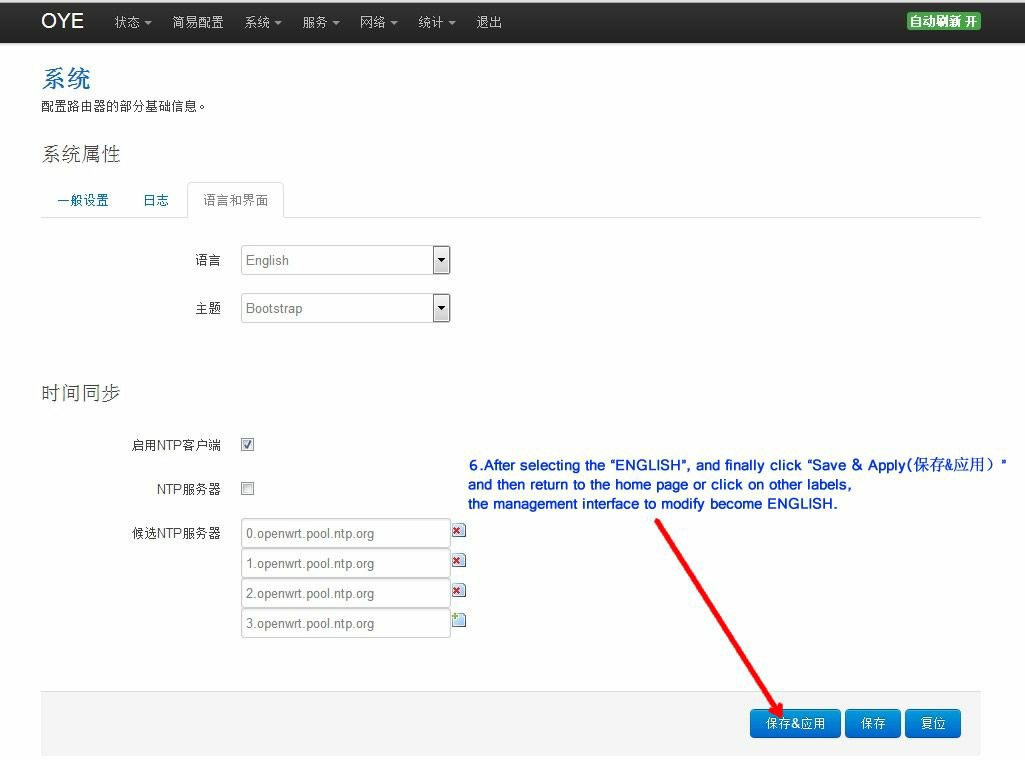To use the Router as home router, please connect it to DSL modem with RJ45 ethernet cable.
Step 1: Enter 192.168.8.1 in your internet browser
Step 2: Enter the user name and password of the router (user name: root password: admin)
1. Enter the default password: admin
2. Find the “system”Tab
3. Click to open the “System(系统)” Tab
4. Enter the“System”Tab, click to open the“Language and Interface”
5. Click to open the “Language” Menu, select “ENGLISH”.
6.After selecting the “ENGLISH”, and finally click “Save & Apply(保存&应用)” and then return to the home page or click on other labels, the management interface to modify become ENGLISH.