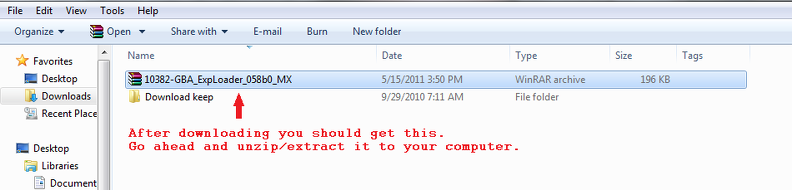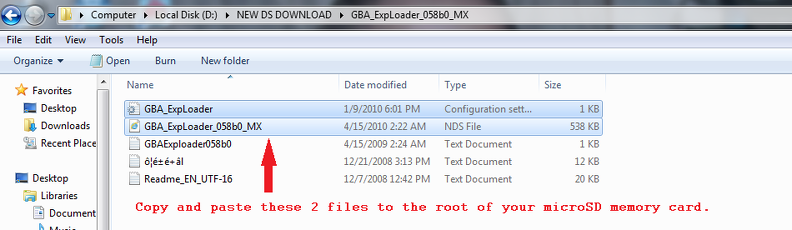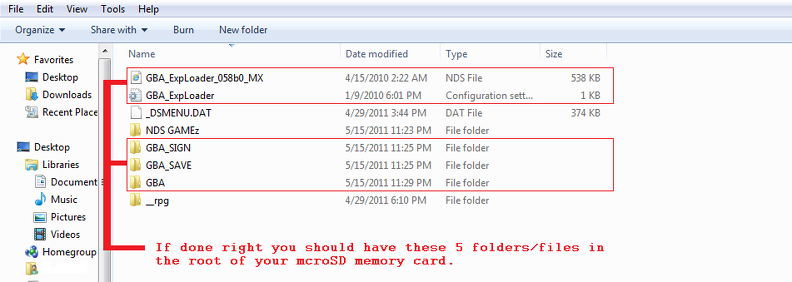The EZ-Flash 3 in 1 is a slot 2 expansion pack originally made as a sidekick to the EZ-Flash V for use on the Nintendo DS lite.You can use it play GBA games on DS lite. It’s open the source code,so other flash cart can use this awesome slot 2 expansion.EZ-Flash 3 in 1 has 3 main functions.GBA,RAM,RUMBLE.In general,It’s a expansion card,just for DS lite,you must use it with a flashcart(R4, M3i Zero,etc).
PS(EZ-Flash 3 in 1 use for Nintendo DS Lite and you shoud buy a flash cart.)
Step 1.Download the download GBAExploader .
Download GBAExploader and extract/unzip it to your computer.
Step 2. Copy GBA_ExpLoader.nds and GBA_Exploader.ini to your micro sd card
Step 3.Create a folder ‘GBA’ at the root of your Micro sd card.GBAExploader will generate these two files (GBA_SAVE & GBA_SIGN) the first time you start up GBA_Exploader.nds
Step 4. Copy and paste your(unpatched)GBA games into the ‘GBA’ folder.Each time you run a game GBAExploader will automatically patch it for you.
Step 5. Launch GBA_Exploader.nds,pick your game and enjoy.
Flash cart that does not need GBAExploader
There are a few flash cart that can play GBA games without the need for programs like GBAExploader, but you will still need the EZ-Flash 3in1 or similar slot2 cartridge.
Here’s a few of them:
- Acekard 2i with AKAIO
- WOOD R4DS
- cycloDS iEvolution
- M3
- iEdge
- EZ Flash Vi
- iSmart Premuim
Using the EZ Flash 3in1 with these flash cart are pretty easy. Here’s a few quick mini guide.