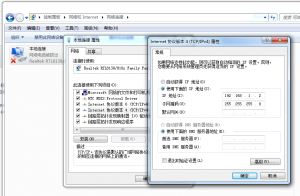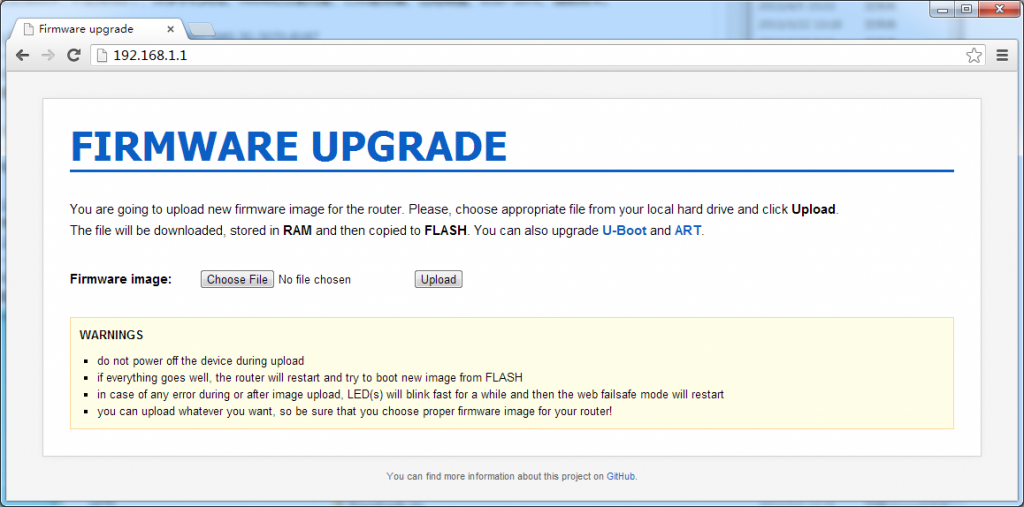The GL.iNet smart router is designed compatible with other AR9331 routers like TP-Link 703n, 720n etc. You can compile your own openwrt firmware or download other compatible ones from the internet, and then easily flash it to the router. Our own firmware can be download here: http://www.gl-inet.com
You cannot flash non-GL.iNet’s firmware directly using GL.iNet’s own web interface, because of the hardware version check. But you can use U-boot’s web interface. Here is a simple guidance.
1. Connect your computer to the LAN or WAN port using internet cable. Leave the other port unconnected.
2. While pressing the RESET button, power on the device. You will see the GREEN LED flashing.
3. Hold the RESET button until the GREEN LED flash 5 times, the RED LED will light up. Release your finger now.
4. Change your computer’s IP address to 192.168.1.2 manually netmask 255.255.255.0. E.g. in Windows 7, refer the attached picture to set your IP.
5. Visit http://192.168.1.1 using your browser, you will see the following web interface.
6. Click “Choose File”, choose your own firmware, then click “Upload”, and then wait unit your new system boot up.