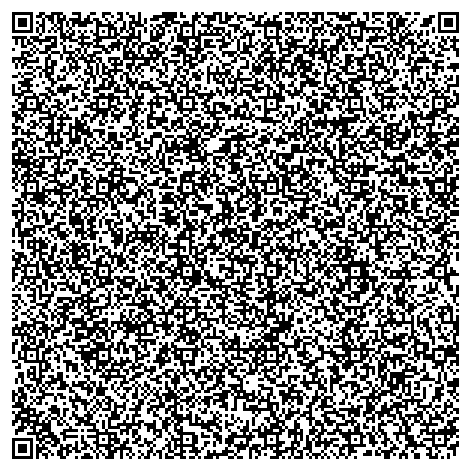* It’s confirm that it works great with Ninjhax 2.0 for loading homebrew and region free games on firmware 9.9.0-26.(07/20/2015)
Yes, besides the R4 card support for DS Homebrews on NEW 3DS XL 9.9 firmware, today’s releasing Ninjhax 2.0 by Smealum makes the 3ds homebrew running, region lock bypassing and custom themes available for 3DS/NEW 3DS 9.9 system.
Ninjhax 2.0 is a piece of software that allows you to run unsigned code on your 3DS. In practice, this means being able to run homebrew applications such as games, tools and emulators! Additionally, ninjhax 2.0 allows you to run many out-of-region gamecards, as well as use custom themes on your console. What’s pretty awesome is that this runs on firmware version 9.9, the latest one.
Select your console’s firmware version (only select NEW if you are running this on a New 3DS (XL); regular 3DS, 3DS XL and 2DS owners should select OLD.
NINJHAX Tutorial:
1. Open URL into http://smealum.net/ninjhax/, pull the page to GET NINJHAX, select 3DS system version, and regional editions clicking Submit after obtaining a QR code;
2. Download NINJHAX homemade system packages (click here to download) Extract in SD / TF card root directory, you should include a 3DS file folders and boot.3dsx;
3. Go to the game, select Scan QR code edit mode, just get the QR code scanning, must be patient and wait for the scan is successful, the system will automatically go in homemade;
4. Free play it, particularly some of the operational demonstration See related video.