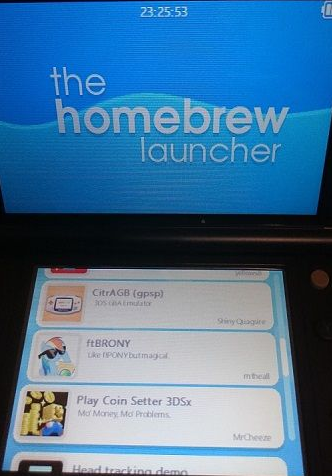3DS Games and 3DS console both are region locking, which means that if you have the United States 3DS / 3DS XL console, you have to play the US version of 3DS games as well as games from other regions, such as support for JP, EU or small areas. The official function is very annoying, because we have less games in our own region 3DS / 3DS console to play the new reasons, while others are very excited to play. But now with the release of Ninjhax2.0, we can bypass the area locked in firmware version 3DS9.0 to 9.9, that is to say, we can play more areas in a single 3DS US, EU and Japan versions of the console game. Great! But how to do it? The guide is here.
Preparation
1) Cubic Ninja Cartridge, JP version Cubic Ninja downloaded from eShop, or Sky3ds with Cubic Ninja ROM
2) 3DS/NEW 3DS between version 9.0.0 to 9.9.0
3) SD Card (Comes with 3DS/NEW 3DS)
4) Ninjhax 2.0 software
Setup a) Download the homebrew starter kit ( http://smealum.github.io/ninjhax2/sta… ).
Setup b) Extract & place it on the root of your 3DS’s SD Card (There should be a ’3ds’ folder and a ‘boot.3dsx’ file).
Setup c) to your SD card into your 3DS.
1) Put your ninja cubic cartridges or SKY3DS card in your 3DS. If you run it from online stores, skip this step.
2) Open your 3DS. (Open WIFI)
3) Start the cube ninja.
4) Press any key, then press and hold L + R + X + Y.
5) Accept any prompts to remove the saved data
6) Enter the “Create – QR Code – Scan”
7) in the other device connected to the Internet, open the browser, type “http://smealum.github.io/ninjhax2”
8) Scroll down and enter your message 3DS. This can be found in the system settings.

9) Click “Update QR code” to produce a new one.
10) In your 3DS, aligning the camera, so it can have a good view QR codes. This may take a while to get it right.
11) Press A when you use the installation prompts.
12) Ninjhax2.0 load should be pressed again by the A!
Attention: For quit the menu of Ninjhax 2.0, press Start then goes A button is ok. Once installed Ninjhax 2.0 already, the next time you don’t need to crack again, the first 6 steps can let you enter Ninjhax 2.0 menu directly.