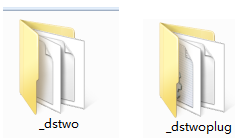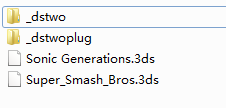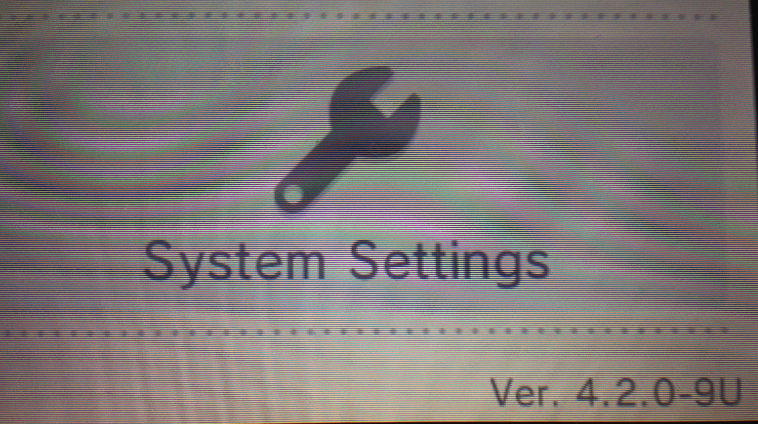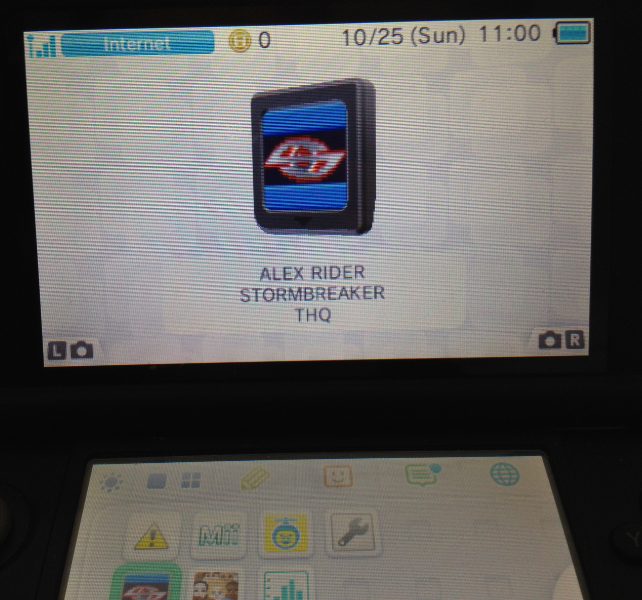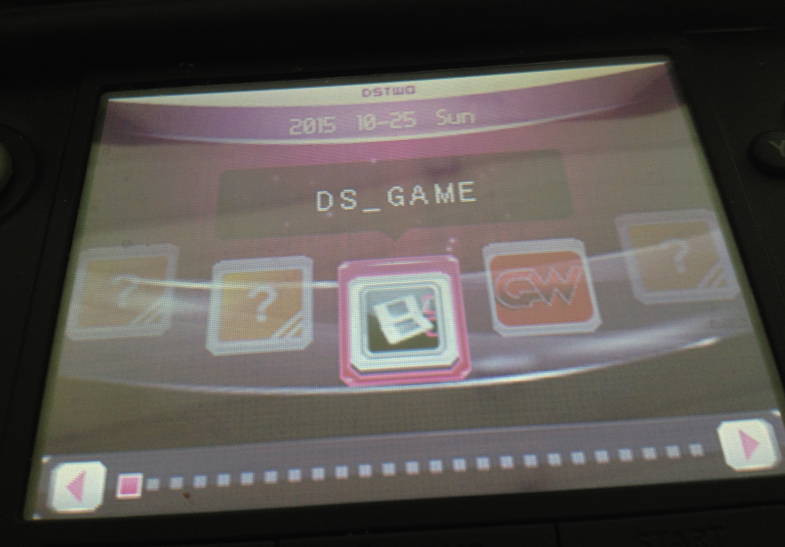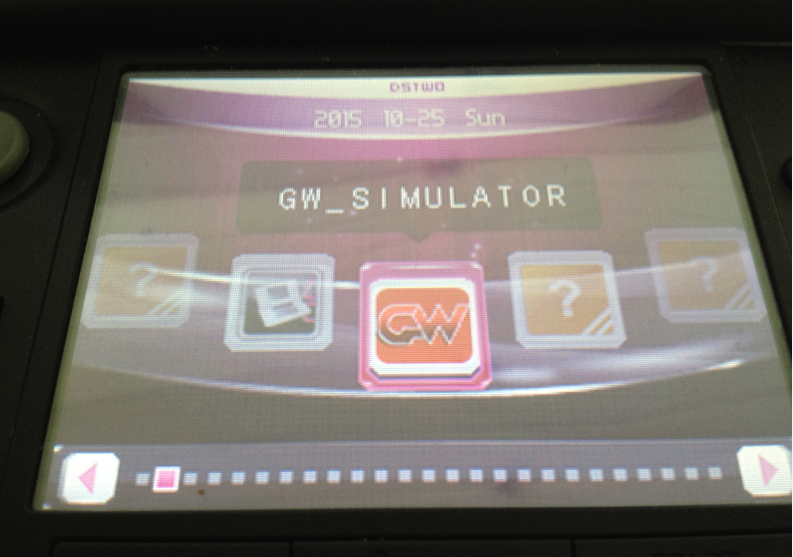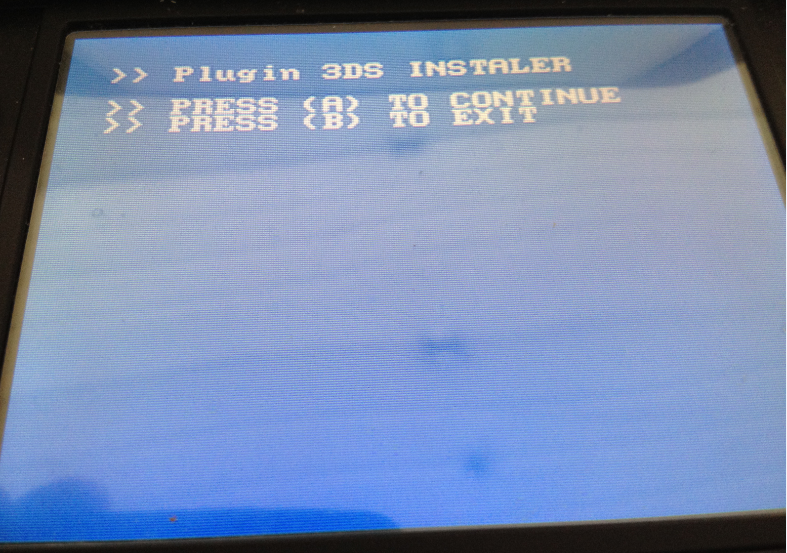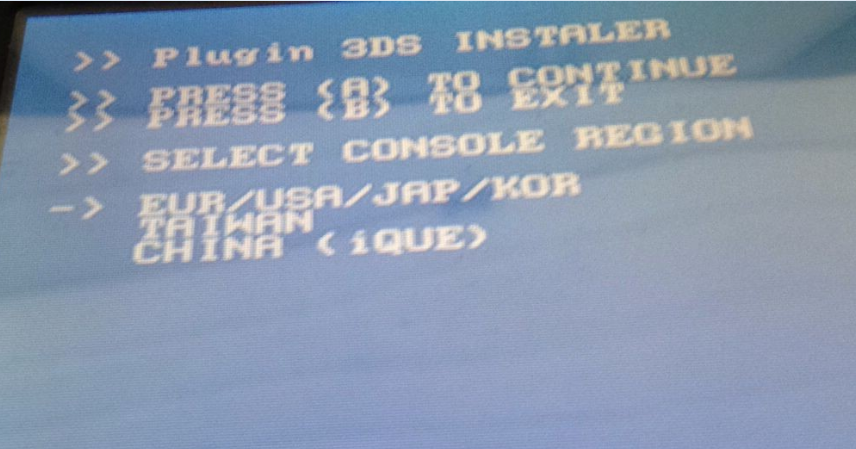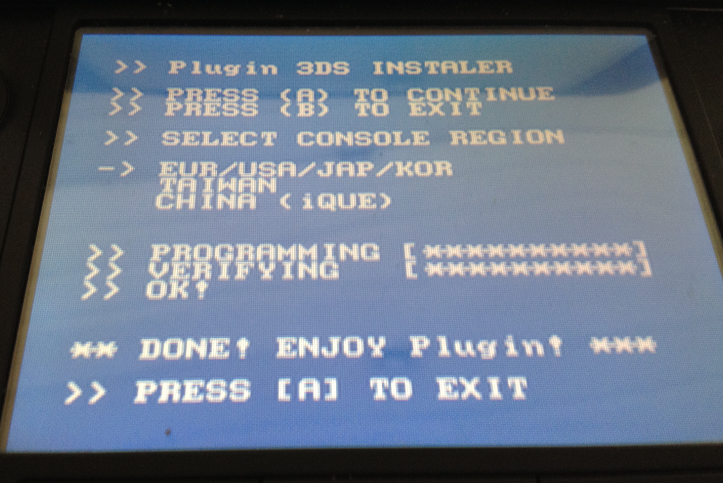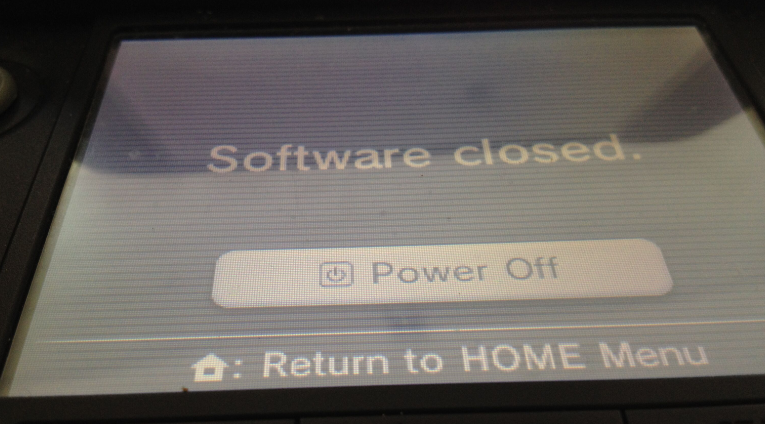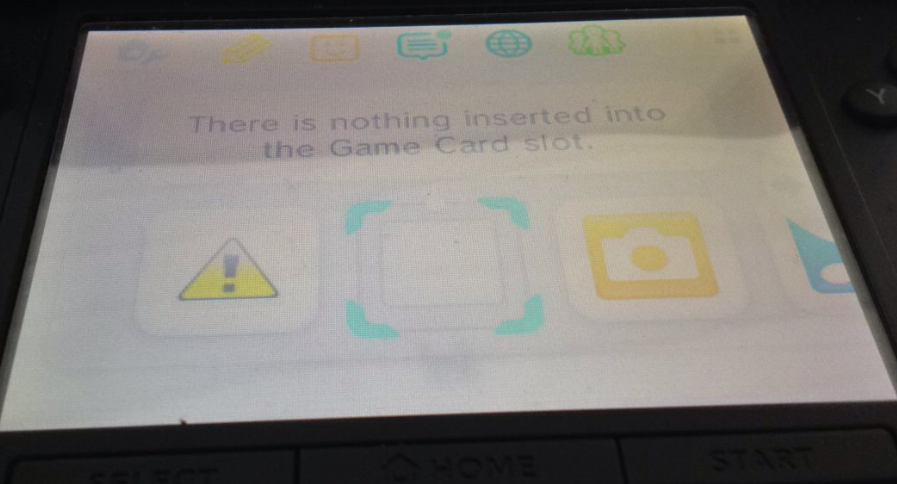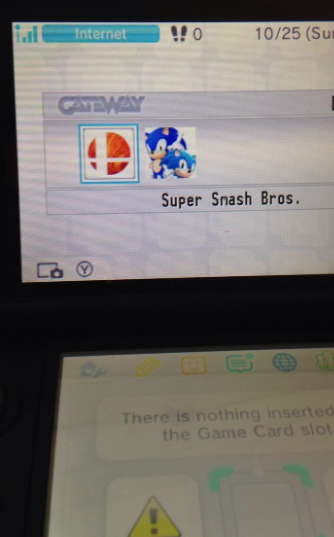As we know that, dstwo plus card can play both ds and 3ds games in one card, it can also play gba games and nes games. in this review, i will just test using the supercard dstwo plus to play 3ds games with the gateway 3ds plug in.
Step 1: Download the firmware from here: supercard dstwo plus firmware EOS
Step 2: download the dstwo plus gateway 3ds plug in here: gateway 3ds plugin for dstwo plus
after you download, you should get the two files below.
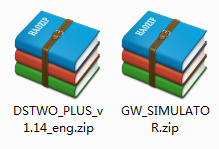
Extract them and get the folders
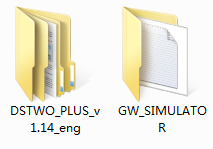
Just open the two folders and get
Put the two folders on the root of your micro sd card, and then also put the 3ds roms on the micro sd card, so finally your micro sd card has the contents below:
Eveything is ready now, put the micro sd card on the supercard dstwo plus and then insert it to your 3ds console.
Power on and first as you can see, my 3ds xl firmware version is
after you turn on the console, you should see the supercard dstwo plus icons below
just click the icon and continue
and you can also find the gateway plugin icon
just click the gateway plugin icon to set up the gateway mode
press A
choose the version and go
press A, the console will restart and you will see the pic below, then clikc press home button to go to the menu, make sure do not click power off button
Go to the gateway mode
Click “System settings–other settings–profile-Nintendo DS profile”
The the console will restart and then turn on, you should see
press select button, you should see the game list
just choose one game and play