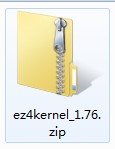There are 8 steps to teach you use your EZFlash IV Card.
Step 1. EZFlash iV Kernel Download
Download the EZFlash iV Kernel in the following link: http://www.minihere.com/ezflash-ivez-flash-4-gba-flashcart-v1-76-kernel-download-micro-sd-card-version.html
Step 2. Unzip the File
Using WinRAR, unzip the kernel files. You should end up with a ezfla_up.bin file.
Step 3. Using MicroSD/SDHC TF Card
Insert your MicroSD/SDHC TransFlash(TF)
Step 4. Copy Related file to TF Card
Copy the ezfla_up.BIN file and drag to the ROOT of the MicroSD/SDHC TF memory card.
Step 5. Download games to TF Card
Download video games from who knows where and place the EXTRACTED .GBA/GBM file in a folder somewhere on the root. You can Repeat step 5 to download more games, and when finished, remove TF Card from your PC
Step 6. Load the flash cartridge, an ugly skin should appear.
Step 7. Navigate the card, press A on the folder to open it up, press A on a game to launch. Don’t forget to explore the other features of the EZflash iV card!
Step 8. Congratulations!
Enjoy EZ FLash iV, Enjoy games.