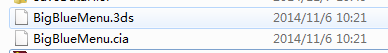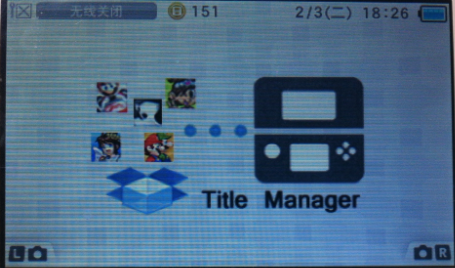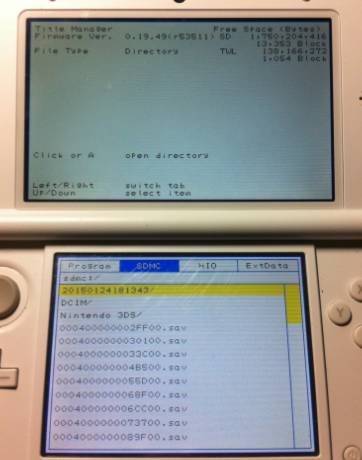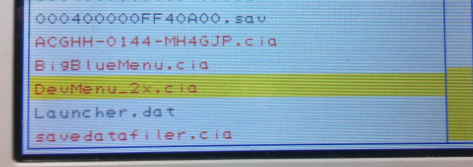The software or games on 3DS home menu screen has the format of cia. We call these files or apps cia file. Now you can change any 3DS game to a cia file and install it on your 3ds home menu. What’s the advantage ? How to use it and how to change 3ds rom to cia format file ?
What’s the cia file and what can CIA do ?
cia file is the app or game which download from eshop and install into the 3ds sd card. But now you can make any 3ds rom to cia file and installed into the home menu. Theire are many cia fans who have made many tools and tutorials.
Cia file can be 3ds game,3ds tools and game patch file. Think that, if you have many game cards one card for one game. But now you can install all these games into your 3DS SD card. All the games will be shown on the home menu. Like the eshop download games. It’s wonderful.Because you don’t need to bring any of the game card again. And you don’t need use the Gateway red card.
What’s the advantage of using cia app ?
- cia app or game is installed on the SD card comming with the 3DS, you don’t need insert any game card or the flashcart
- cia game or app can save the power,it’s loaded from the SD card directly.Especially on sleep mode, it will save a lot of power
- You can install many amazing tools to your home menu. So have more function on your 3DS console.
- You don’t need gateway red card when you have cia game. So it’s good to your card, which can use for longer.
- You don’t need worry about the online play, the cia game can play online directly.More safe to use.
How to install the cia file on 3DS console?
It’s very easy, first you must have the Gateway 3DS card and your 3DS or New 3DS 2DS console must have the firmare <=9.2. That’s to say you can’t use gateway card on 3DS 9.3,9.4 9.5 and the latest 9.6.0-24.
Video Tutorial:
Preparation:
These two tools you must download frist.
- BigBlueMenu : cia file installer
- SaveDataFiler : the game save data manager.
- Copy the cia game ( you can download cia game from the Google or some game forums) to the SD card comming with your 3ds
Step 1:
Unzip the Bigbluemenu file.
You should get these tow file. One 3DS format one cia format. Copy the BigBlueMenu.3ds to your micro sd card which is used on the Gateway red card.
Step 2:
Load into the GW mode. ( if you con’t know how to use the Gateway card please follow this tutorial: How to use the gateway 3DS card ?)
Step 3:
Click the select and choose the Title manager (it’s the game name of BigBlueMenu ) and open it.
You should open this file
Choose the SDMC. You can find the Game cia file and open it.
You can install the game pathcs, dlc patchs and 3ds game. But you can’t install the DS game. The cia file is wonderful and very convenience.