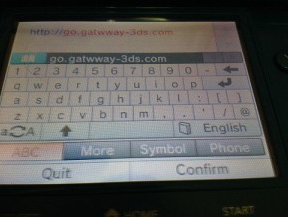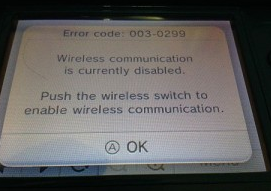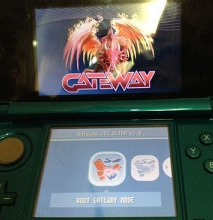How to use Gateway 3DS card with ultra 3.2.1 on NEW 3DS/3DS/2DS with different firmware versions from 4.1 to v9.2. Here i will show you the full guide of Gateway ultra 3.2.1.
Things you should know
1. Gateway ultra 3.2.1 can support Emunand 9.7 on 3DS, not NEW 3DS console.
2. Gateway ultra 3.2.1 is mainly for bring better booting support on NEW 3DS console.
3. Only buy genuine Gateway 3ds card from USA reseller Gatewayultra.com, you can get your card working.
Gateway Ultra 3.2.1 For 3DS V4.1 to V4.5
In the firmware range, 3DS can be cracked by Gateway card with the most simple steps. All you need is Gateway blue card, Gateway red card, a new micro sd and 3ds roms.
The traditional booting methoud is Gateway Blue Card Boot Method
As we know that gateway 3ds package includes one blue card and one red card. The blue card is used for booting the gateway card on V4.1-V4.5 3ds firmware. So you can just use this blue card boot method to use gateway 3ds with ULTRA V3.2.1, don’t know what to do still, no need to worry, the post here http://3ds-flashcard.com/blog/tutorial-how-to-usesetup-gateway-3ds-card-to-play-3ds-games-on-n3ds-v4-1-4-5/ can help you.
Gateway Ultra 3.2.1 For 3DS V4.6 to V9.2 or 2DS V6.x to V9.2
There are two methods you can choose, one is downgrade your 3ds to v4.1 to v4.5, but it’s may lead to damage to your 3DS/2DS system, don’t recommend. The other one is Internet Browser booting, no need to gateway blue card. Want to know how to do? Ok, show you below.
Step 1: Also download Gtaeway 3ds v3.2.1 here http://www.gateway-3ds.com/downloads/, unzip it.
Step 2:Open the GW_Ultra_3.2.1(Public Beta)folder. Copy and paste “Lanucher.dat” to the root of your 3DS SD card.Then put the sd card into your 3ds console.
Step 3: Click the internet browser icon, URL, then enter go.gateway-3ds.com.
Step 4: Click confirm, you will meet the problem like below pix shows.
Step 5: The error happened because the wifi is off, so the page is not loading.So you just push the wireless button to turn on the wifi. And the top screen will show enabled.
Step 6: Now click refresh icon below
Step 7: You will go to the page and then the screen will turn black and then restart, and you will see the pic below which means you access the gateway mode successfully. Choose the first option “Boot Gateway Mode” to be taken to the upgrade screen so you can get the latest Red Card update. Follow the steps to begin updating your cart. This process takes about a minute, pls make sure it has enough power .
Step 8: After the updae is finished, insert Gateway red card with micro sd which has been put into some 3ds roms, press select to choose game to play.
P.S. Do not recommend 2DS console users buy Gateway 3ds card, most of 2ds gateway users reported iuuses and problems, it have bad support on 2ds system, so if you own a 2DS, SKY3DS 3ds game card is a better choice than GW.