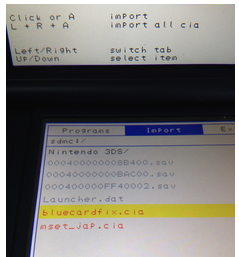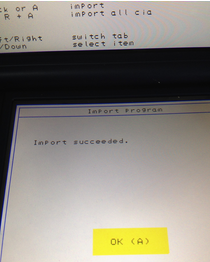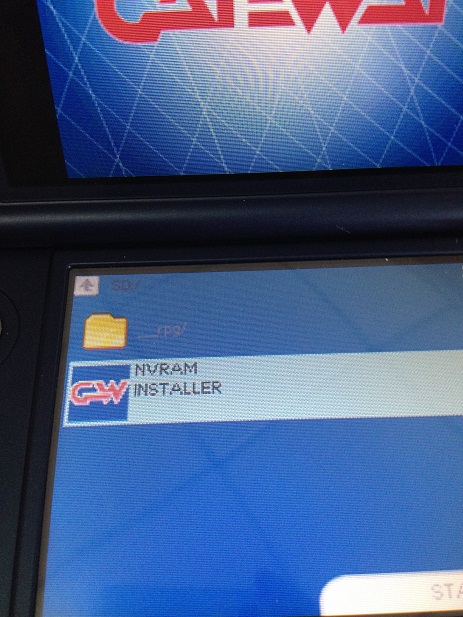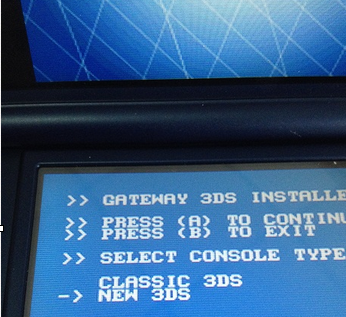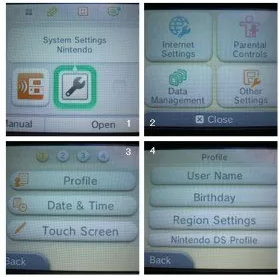1. Download the Firmware GW3DS_ULTRA_3_2_1_BETA from official site.
2. Take out the Micro SD card of new 3DS and copy bluecardfix.cia”,“Launcher.dat”to the root of Micro SD card. Copy DevMenu.3ds file to Red Gateway Micro sd card.
3. Insert the NEW 3DS SD card back ,and power on and select “Settings” → “Other Settings” → “Profile” → “DS profile” goes to Gateway Meau.( you can see V3.2.1 )
4. Insert the Red Gateway card ,select “BOOT GAREWAY MODE” both press Button “B” and “A” , then there is a note for whether go through”SYSNAND ” Press “X” goes to SYS system.
5. Under SYS system, choose “Select ” to the GW meau , choose “DevMenu.3ds” and install “bluecardfix.cia”
6. After install finished , turn off the new 3DS!
7. Copy all the root files of Blue Card (R4i) [from GW3.2.1 FIREWARE) to Blue Gateway Card ‘s Micro SD card.
8. Power on and insert the Blue Gateway card and select “GW_INSTALLER.nds” and running !
9. Choose “New 3DS ” as shows below
10. After install finished , power off and take out the Blue gateway card ( note: if install not success , please press home and install again )
11. “Settings” → “Other Settings” → “Profile” → “DS profile” to enter the GATEWAY menu.
12. Insert the Red Gateway card ,and enjoy the games.