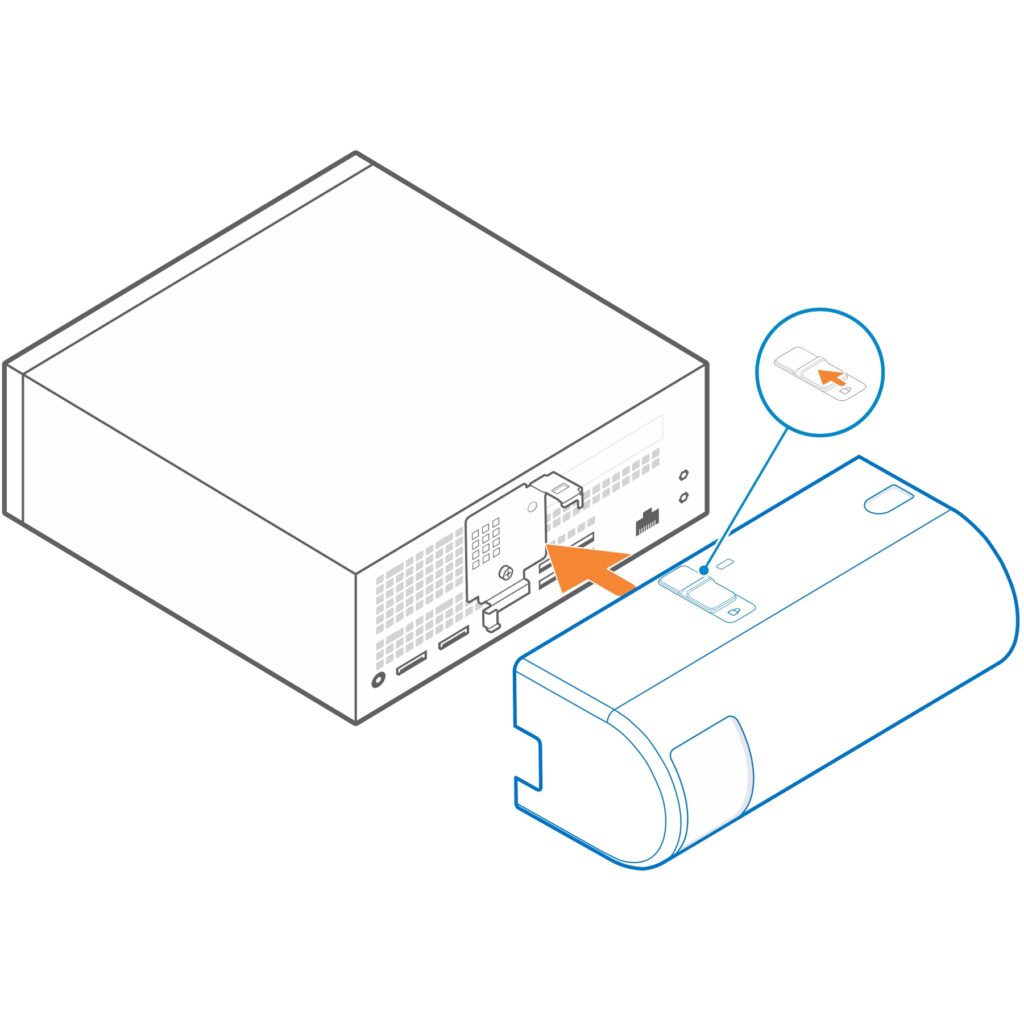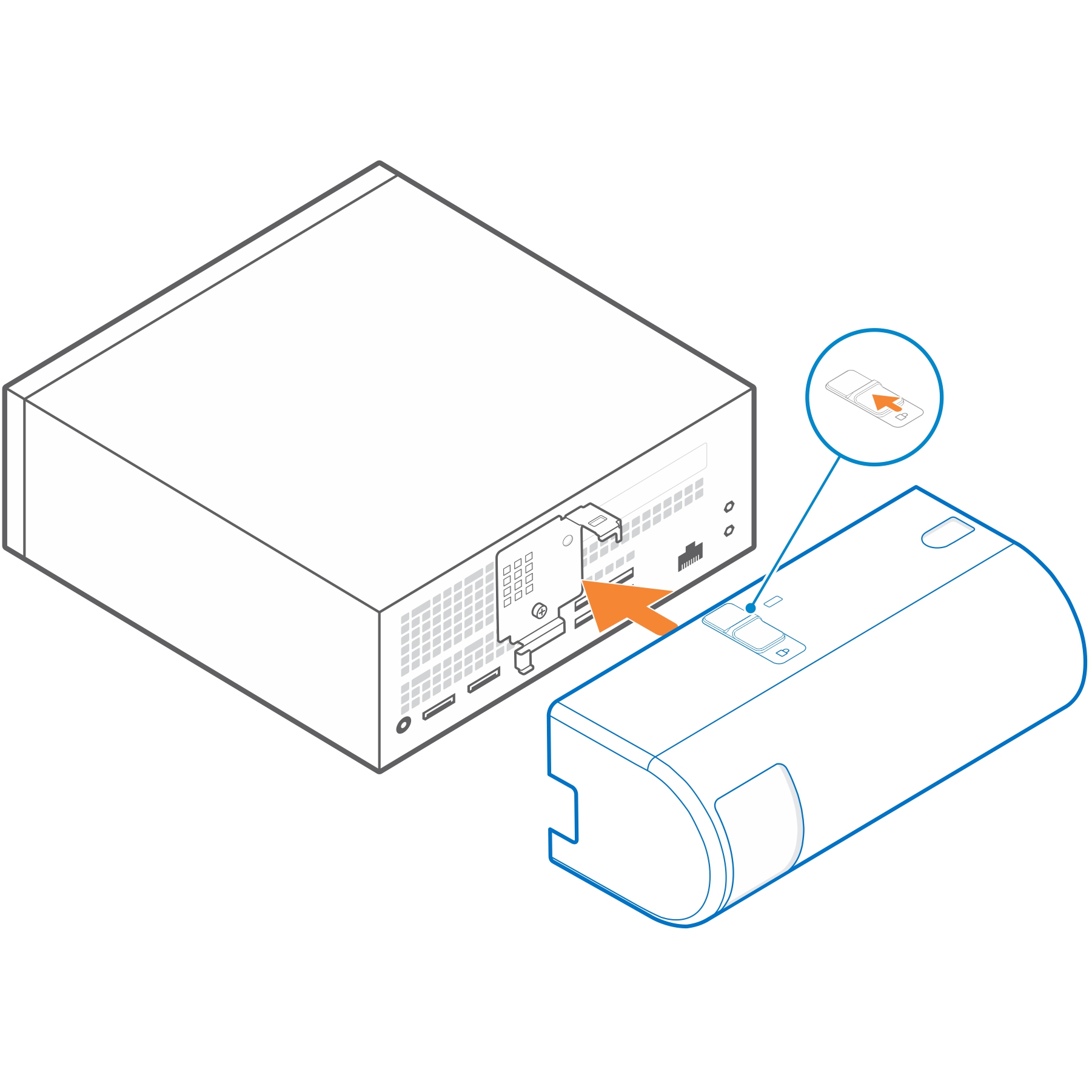
The cable cover for the Dell Precision 3240 Compact system protects the ports and organize cables that are connected to the system unit.
- Follow the instructions in Before you begin.
NOTE: Images that are shown below may vary depending on your system configuration.
2. Remove the thumbscrew and the cable clip from the rear of the system unit.

3. Align the rear bracket along with the system.
4. Use the thumbscrew to secure the rear bracket along with the system.
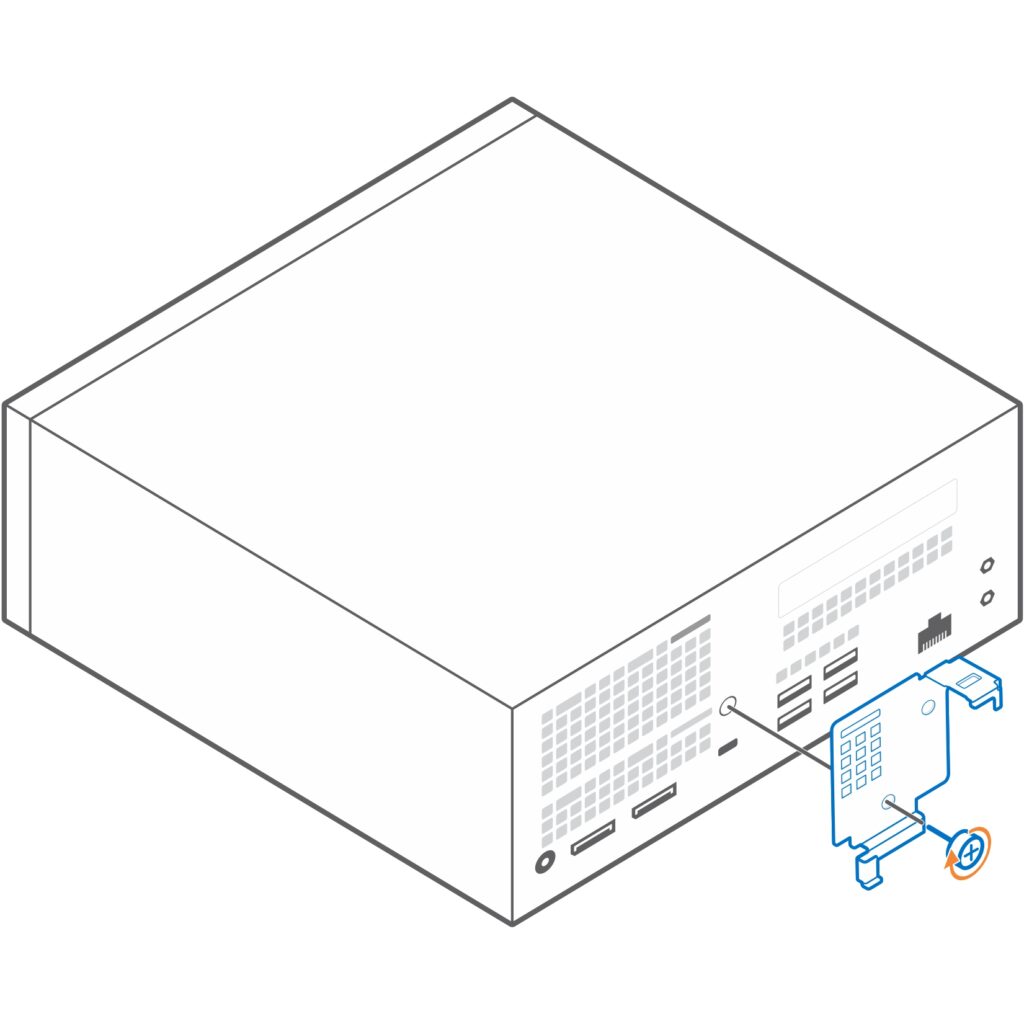
5. Insert the clip into the hole in the cable cover and tilt it diagonally to the left

6. Return the left-slanted clip horizontally and fit it on the cable cover.

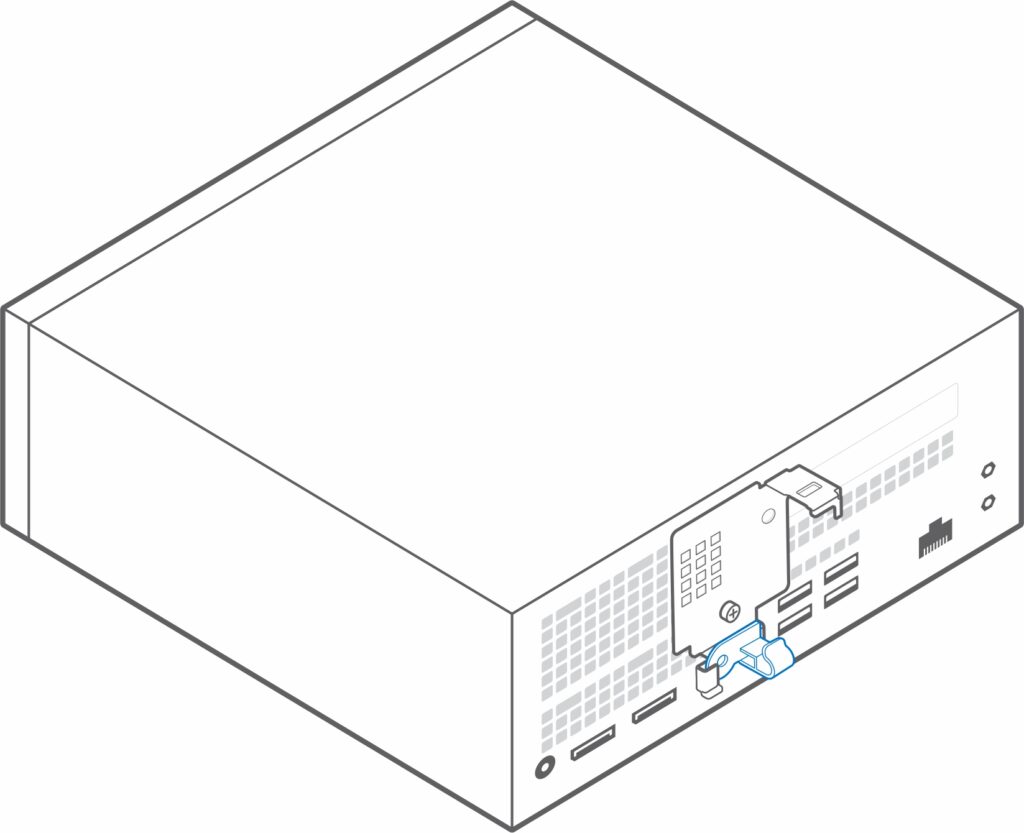
7. Align the cable cover retaining hooks into the slots on the Dell Precision 3240 Compact chassis.
CAUTION: Take care not to bend or break the delicate plastic hooks.
8. Slide the latch to lock the cable cover in place.