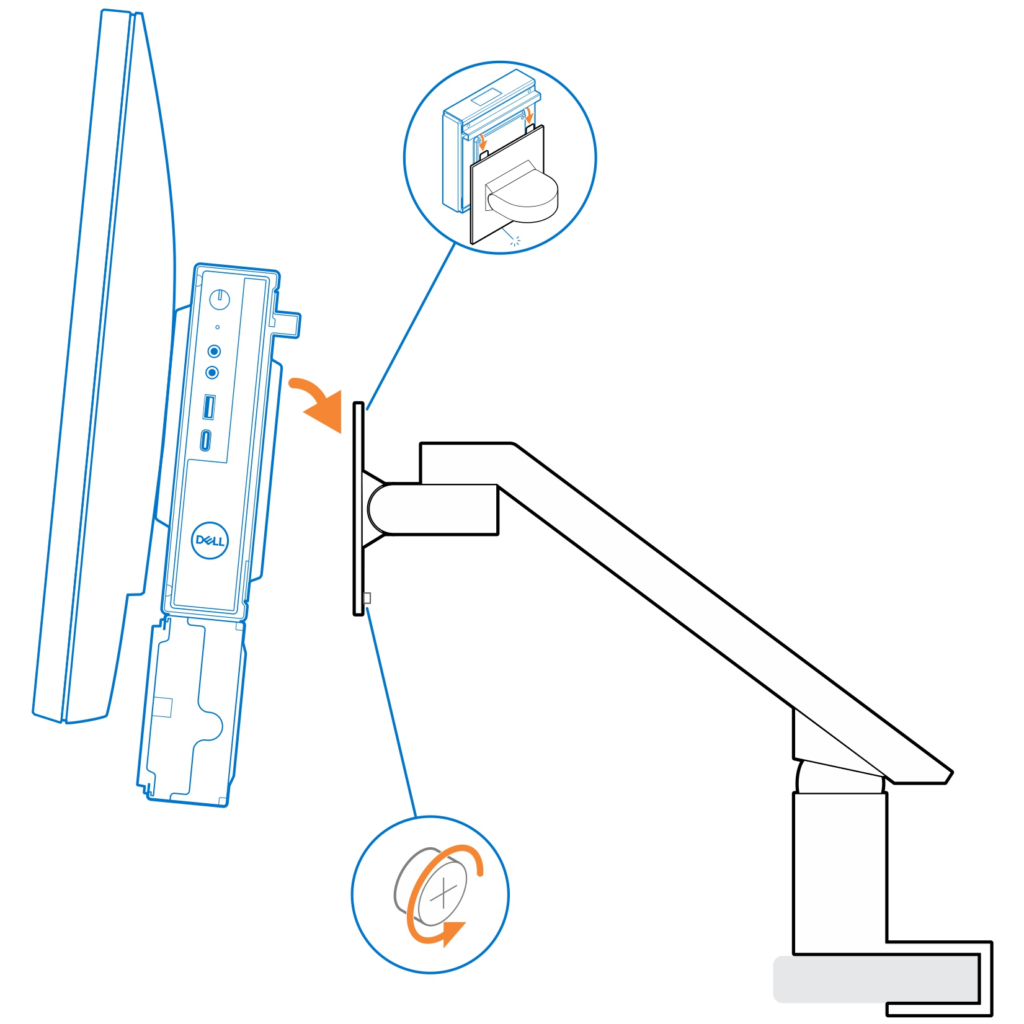The mini PC Wall VESA Mount has been specifically designed and tested to mount your OptiPlex Micro Desktop to the back of the E Series monitors or any VESA monitor.
- Place the monitor on a soft cloth or cushion.
- Remove the monitor back cover.
- Install the four screws (M4x10) to secure the VESA mount on the monitor.
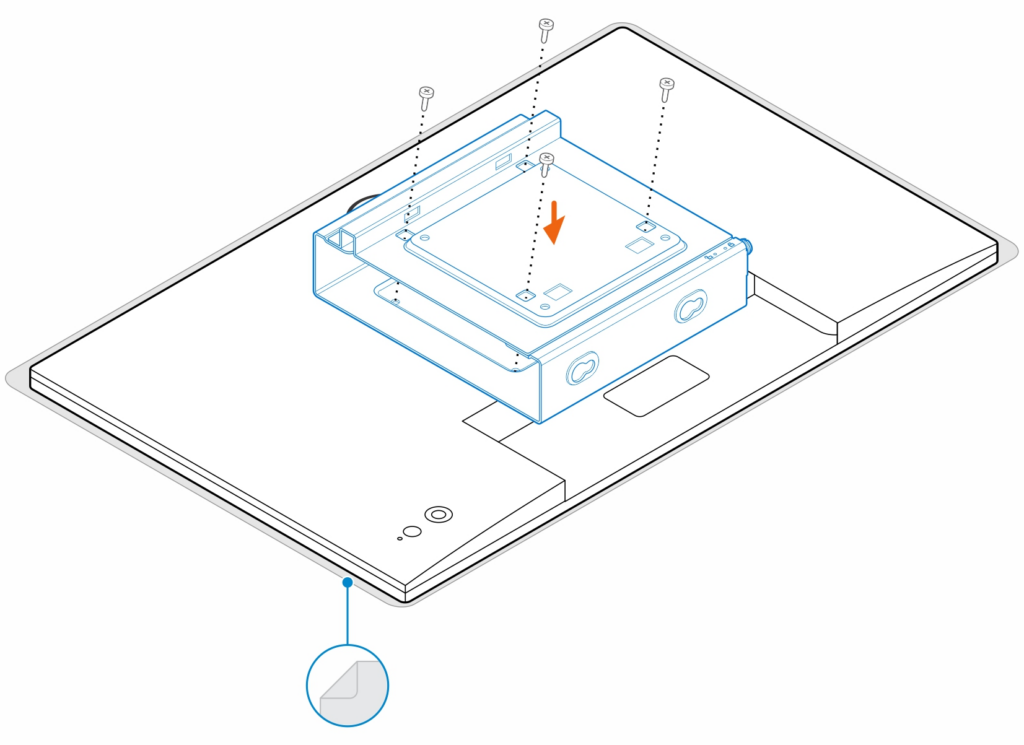
4. Slide the computer into the VESA mount.
5. Tighten the thumbscrew to secure the computer to the VESA mount.
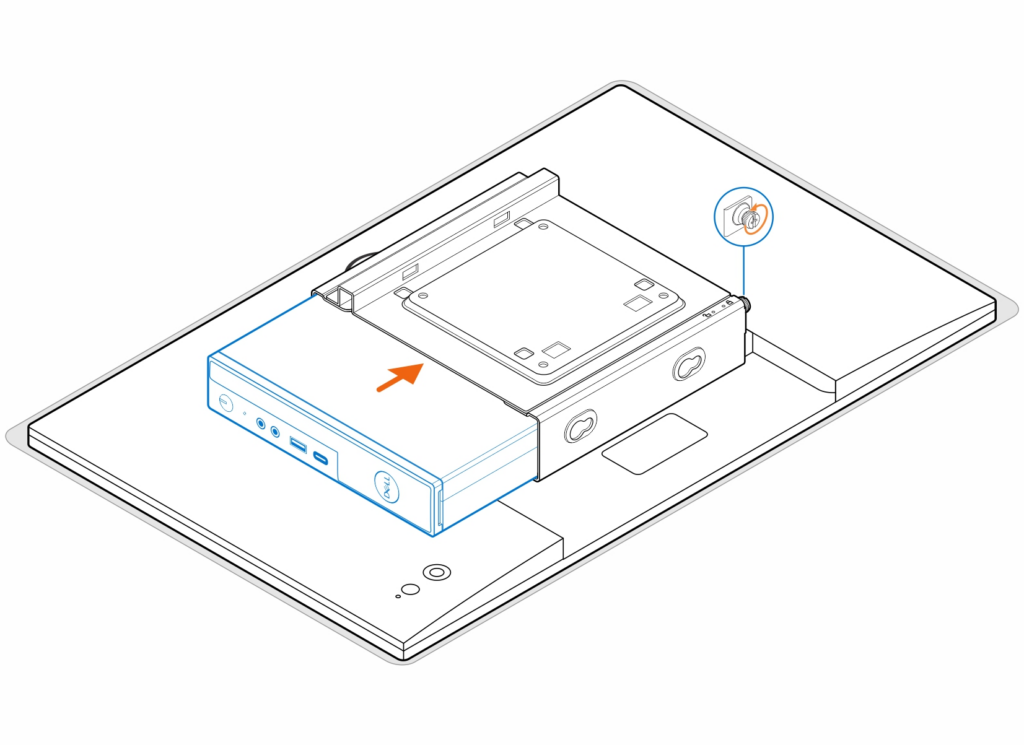
6. Align the screws on the power adapter enclosure with the screw holes on the VESA mount and side the power adapter enclosure to lock it in place.
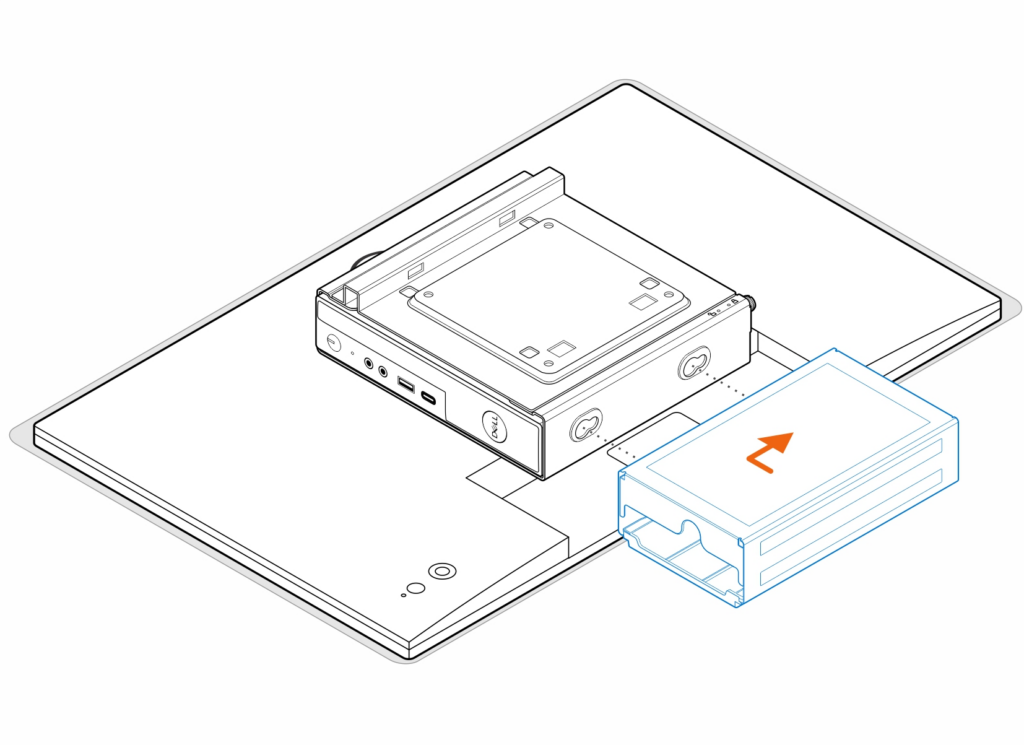
Compatible AC adapters:
- 65 W AC adapter
- 90 W AC adapter
- 130 W AC adapter
- 180 W AC adapter
7. Lift the monitor and insert the slots on the VESA mount into the hooks on the monitor arm until it clicks in place.
8. Tighten the screw (M4x12) on the monitor arm to secure the monitor to the monitor arm.